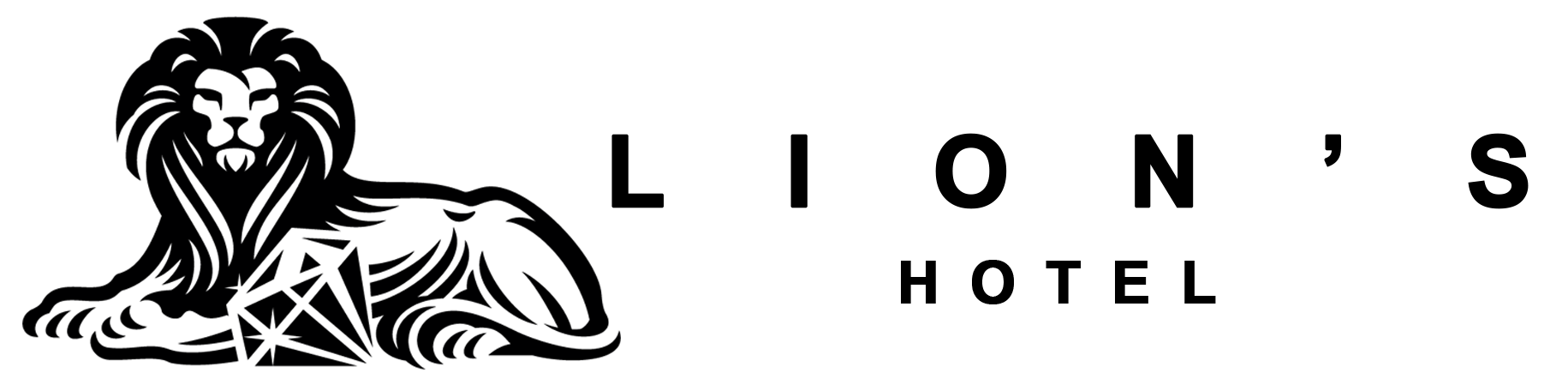Safeu Instruction TSE
TECHNOMAX TSE / 0, TSE / 2, TSE / 3
Electronic code lock instruction:
The safe is equipped with keyboard with 12 buttons
Each press of the button is accompanied by an audible signal and lighting the yellow LED;
– 10 buttons with numbers;
– (A) and ”(B) buttons have different functions;
– the number of combinations is min. of 2 max. 8 digits;
– all safes are provided with factory code 1-5-9;
– is provided with two keys.
Operating instructions:
Step 1. How do we open the safe?
– Enter the code (factory code 1-5-9);
– Press the “*” (A) or ”#” (B) button;
– Turn the handle clockwise all the way. The safe is open.
Step 2. How do we close the safe?
– Close the safe door;
– Turn the handle counterclockwise until fully closed;
Step 3. How do we change the safe code?
– Open the safe door;
– Extend the bolts by turning the handle counterclockwise;
– Press the red button on the inside of the safe door, you will hear a long beep and the yellow LED will light up;
– Enter the new code (min.2 max.8 digits);
– Press the “*” (A) or ”#” (B) button, the correct entry of the new code will be confirmed by a beep and the yellow LED lights up twice;
– If the yellow LED lights up three times and a triple beep sounds, it will announces that the new code has not been stored. Repeat step 3.
Be sure to check the correct setting of the new code by OPENING the door safe. Open and close the padlock with the new code at least twice!
(see Step 1).
Security system Temporary locking of the safe
The introduction of the wrong combination is accompanied by a series of short beeps and the yellow LED lights up. After the consecutive introduction of 3 wrong combinations, the safe will lock for 20 seconds. After 20 seconds the padlock will return to the functional state, after which the code can be entered again.
Emergency opening of the padlock
– The safe can be opened with the key;
– To do this, remove the padlock cover, which is under the handle and keyboard;
– Insert the key into the keyhole;
– Turn the key counterclockwise to 45ºC all the way;
– Turn the handle;
– The safe is open;
– Turn the key clockwise to 45ºC all the way;
– Remove the key from the keyhole;
– Replace the cover.
IT IS NOT RECOMMENDED TO KEEP THE KEY FOR EMERGENCY OPENING IN THE SAFE.
Power source / battery replacement
– The padlock is powered by 4 alkaline batteries type R20D1.5V
– If the green LED and the LED light up when the safe is opened red – it is necessary to replace the batteries.